Taking a strategic approach to the Jira migration puzzle
Halina shares her Jira wisdom and outlines the things to consider before migration.
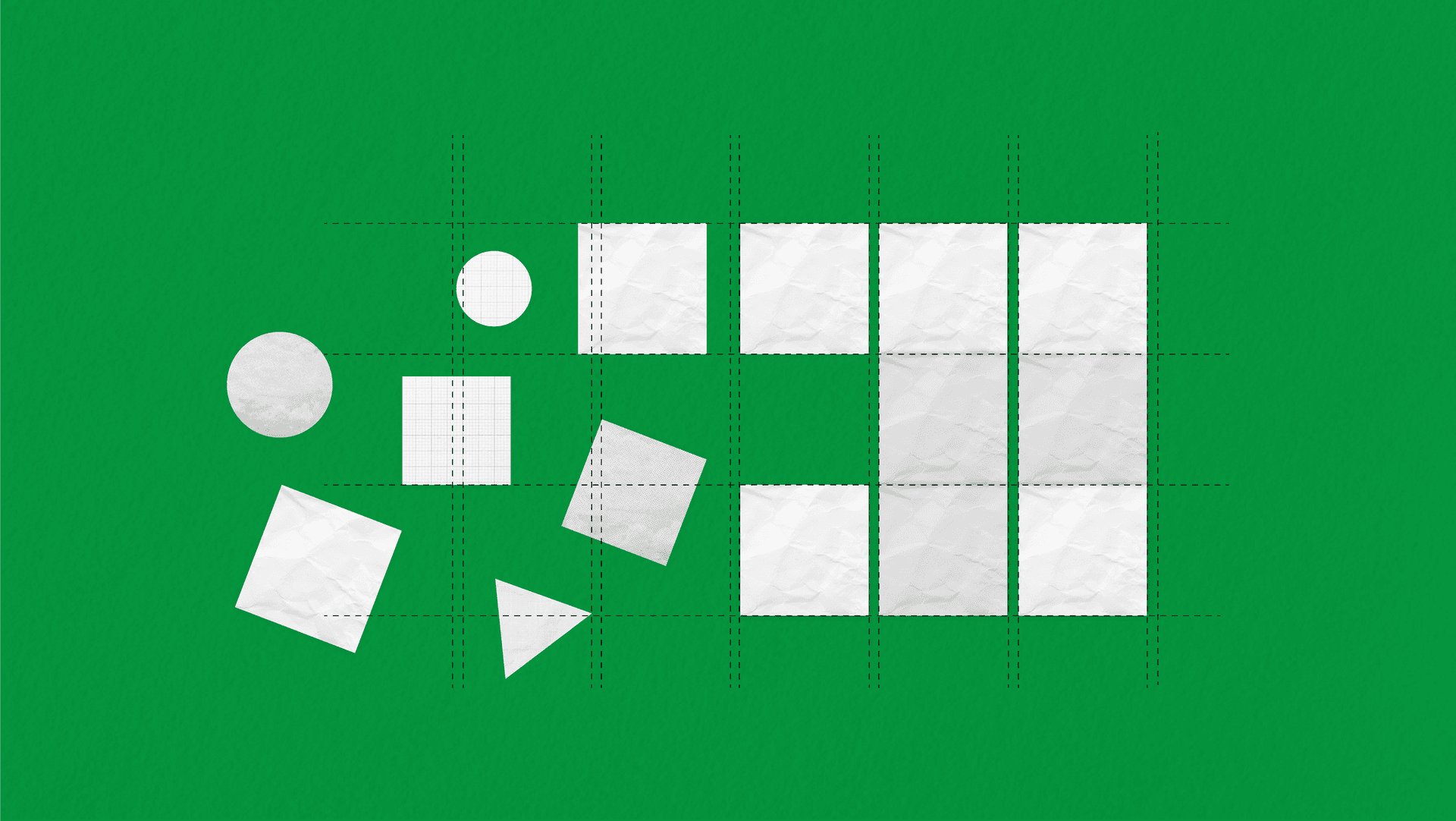
What’s the deal with the big Jira migration?
Businesses are grappling with the shift from on-prem Jira and Confluence to the cloud. But amidst the chaos, there are whispers of a different strategy, one that begins with pausing, reflecting and assessing the lay of the land before starting the migration journey.
The state of play
As of February 2024, on-prem Jira and Confluence instances stopped being supported. That means no more buying new server apps, receiving support or security patches. Given this, if you haven't made the move to the cloud yet, the time to act is now.
Despite the rush, our recommendation is to take a pause before initiating the migration process. Use this moment to tidy up and streamline your Jira projects, Confluence spaces and apps.
But with potentially hundreds of Jira projects and tens of thousands of pages of Confluence content – all with different owners, a pause before migration might sound like a tall order.
However, during a recent rendezvous with an Atlassian migration whizz, we were praised for effectively employing Jira, to organise Jira, by the owners of Jira… so we thought we’d share our approach.
How to do migration differently
We believe in a better way, driven by Jira's own automation and form capabilities. By harnessing this power, businesses can embark on a pre-migration deep clean that goes beyond a simple tidy up using tools you already have to hand.
Picture automated notifications guiding stakeholders through dynamic forms, streamlining the process of reviewing and approving migration plans. It's like Marie Kondo meets digital transformation — organising Jira projects and Confluence spaces with precision and efficiency before taking the leap to cloud.
To manage this smoothly we recommend setting up three team-managed Jira projects:
Jira RAID: This tracks team tasks, risks, actions, issues, dependencies and ad hoc tasks. It serves as the nerve centre for project management, ensuring nothing slips through the cracks.
Jira project migration tracker: Central to our strategy, this tracker monitors the processing of Jira projects. It collates vital information, captures decisions from project owners, outlines project-specific migration plans and provides real-time status updates.
Confluence space migration tracker:This tool is instrumental to managing the migration of Confluence spaces. It tracks usage analytics, accesses decisions from space admin owners, identifies dynamic components susceptible to disruption during migration and provides a comprehensive overview of current migration status.
But why bother with the hassle, you ask? Let’s spell out the advantages.
The benefits of a strategic approach to Jira and Confluence migration
Risk mitigation: Pre-migration deep cleaning allows for the identification of where company-managed templates should be in place but aren't. This enables your organisation to control workflows, statuses and schemes, ensuring there are consistent data sets across your portfolio of projects. This consistency allows you to set up effective measurement and comparison and more importantly identify when projects are heading into trouble before things take a turn for the worse.
Cleaning data beforehand also reduces the risk of hiccups when migrating. This simplification can improve reporting accuracy and reliability, enabling better data-driven decision making.
Efficiency: Say goodbye to manual email chasing, unwieldy spreadsheets and endless follow-ups. With Jira automation, the system will capture the data and keep things moving.
How to leverage automations as part of migration
Implementing a range of automations ensures consistency, gets the system to do the heavy lifting and removes human bottlenecks. These automations streamline tasks and keep everything moving smoothly throughout the migration process. Some key automations include:
Ticket status updates: When a Project Lead submits a decision form, the system automatically updates the status and reassigns tickets as needed to keep the workflow moving forward.
Project Lead updates: If there's a change in project leadership, the system automatically notifies the Jira admins. This ensures that the server project is updated with the new Project Lead, and that they are added to Cloud, allowing for the seamless assignment of tickets and speedy notification to the new Project Lead.
Automated reminders: Automated reminder emails and comments are sent to users when there has been a lack of activity, ensuring that tasks stay on track and deadlines are met.
App labelling: Other automation can help appropriately label different app tickets for easy filtering based on specific criteria, facilitating faster decision-making.
Approval processes. Once approvals are received from Level 2 approvers, the system automatically sends messages to the next level up as comments within the Jira ticket, as well as by email. This streamlines the process of discontinuing apps while ensuring that all the necessary approvals are obtained efficiently
The power of real-time reporting
Real-time dynamic reports ensure teams and stakeholders are kept informed every step of the way.
Using tools that allow users to click on the bars or chart segments that take them straight into Jira, listing the exact tickets that make up those numbers, is important. This improves the quality and accuracy of the data. Taking this approach means problems can be spotted and fixed problems with ease, all whilst providing transparency.
Realising cost savings
Visual ranking of app costs based on utilisation: Being able to see which apps have little to no usage and visually ranking them from the most expensive to cheapest enables the quick identification of the amount of money that could be saved.
Actual server vs cloud cost savings: Creating dashboard charts that calculate the difference between server and cloud annual spend that automatically update as the decisions are made as to whether to approve or reject an App on Cloud provides real-time transparency and improves budgetary forecasting.
In essence, our recommended approach relies on a well architected system that responds to key pain points to handle the processing and execution of tasks of migration. The right approach involves designing the system, setting up the datasets, establishing the rules, building the automations, creating templates while Jira takes care of the rest, offering a seamless and efficient migration experience.
And the benefits don’t stop there… What about the long-term?
A future-proofed Jira setup of the kind we’re describing can help businesses leverage advanced features including AI to support growth. AI-powered functionalities not only streamline operations further but also enhance collaboration by simplifying communication and coordination among teams. For example, smart issue recommendations and Natural Language Processing (NLP) allow team members to quickly find relevant tasks and interact with the platform using simple language.
Moreover, AI-powered insights and reporting ensure everyone is aligned with real-time analytics and the automation of routine tasks frees up time for creative problem-solving and strategic discussions, enhancing overall collaboration.
So, if you’re a business ready to crack the code of the Jira migration and embark on a journey towards a brighter future, then come speak to us.
Here's to a brighter, tidier future for your digital endeavours!